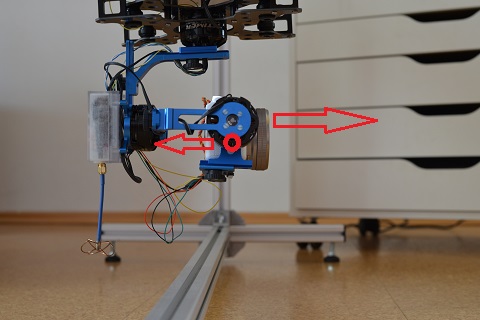Tuning Recipe
The biggest problem for people new to brushless gimbal is finding the correct values of the PID parameters. A PID controller is a well known and frequently used method for calculating a new input value by measuring the difference between the current state compared with the target state, applying a formula to the difference and its result is the new input value. In theory after one such calculation the target state would be reached, but in reality the motor is not indefinitely fast. So in the next iteration there is a smaller error and a better input value will be calculated based on the current difference between actual and target.
Due to this iterative approach all kind of bad things might happen. For example the gimbal might look down by 15°, our formula is: motorpower = 15° * 2W/°. Due to this amount of power the motor turns 30° instead of the expected 15°. So in the next iteration the direction is inversed to -15° * 2W/° = -30W (30W in the reverse direction). The effect would be a shaking of the motor around the 0° position. The formula used by a PID control algorithm is more advanced that above example and is optimized for quick reaction without overshooting the the target position (much). But even here, if the parameters are wrong, you get all kinds of weird movement patterns.
see [1] for the details
Balancing the Gimbal
Before you do any tuning, the gimbal has to be balanced. Balancing means the center of gravity of the mounted camera is in the center of all three gimbal axis. This can be tested quite easily as it would mean that no matter how you move the camera, while the gimbal motors are turned off, the camera remains in that position. A perfectly balanced gimbal has multiple advantages
- We want to move the camera with the RC stick. When the center of gravity would be below the pitch axis, the camera would try to get into the vertical position by itself, which sounds like a good idea at first sight, but as soon as we want to look downwards the motor needs to apply constant force to compensate this momentum.
- If the gimbal as a whole is accelerated, the camera would move as well and again we would need to apply power against that movement.
Next step - RC Inputs
With these settings we have a self leveling gimbal. No matter what movements the gimbal support is undergoing, the camera remains stable. While this might be perfectly sufficient for basic operation, normally the gimbal shall also be moved via a RC stick or, on a hand-held gimbal, via a joystick, or functions such as switching between hold and pan modes or releasing the shutter of the camera remotely are desired.
You can learn about these possibilities in the next chapters; continue with Configure the RC Input.