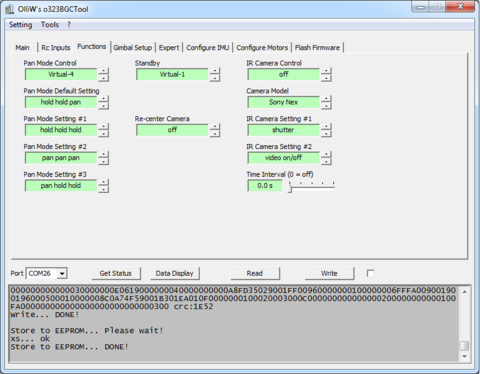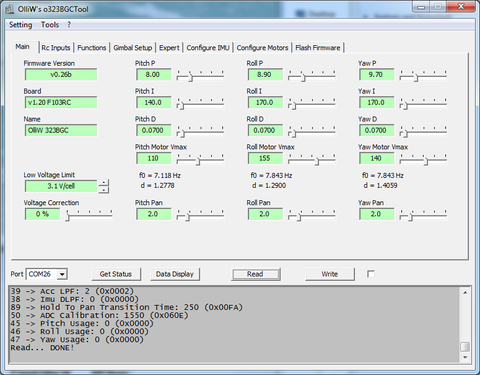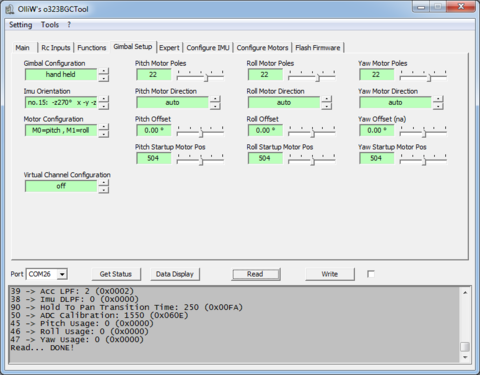Hold versus Pan Mode
Generally speaking there are two kinds of operation modes of a gimbal, either in Handheld mode or in Copter mode. Actually this refers less to the kind of gimbal but rather the operating mode.
What does stabilization mean?
There are three places where these settings are made, the [Functions], [Gimbal Setup] and [Main] Tab. The term "Stabilization" might mean different things depending on the use case and the axis we talk about even. Imagine you have put your camera on a tripod and now you try to rotate the camera 360° for a panorama shot. In "pan" mode the goal is a stabilization in the sense of removing camera shakes but in general terms turn with the tripod. In other words, the yaw axis stabilization acts like a virtual tripod. The other kind is called the "hold" mode, meaning no matter what you do, the camera will hold its position. In that case, no matter what direction you point to with the tripod, the camera will compensate this movement, it will remain static, hold its initial position relative to the ground.
Hold versus Pan
Which setting you want on what axis is defined in the [Functions] tab, the [Pan Mode Default Setting]. The common setting is "hold hold pan" in order to lock the camera in pitch and roll but allow yaw movements. And this makes sense normally, as what should happen if you accidentally tilt the camera forward to the ground? Nothing should happen, it should compensate that unwanted movement and keep the horizon in the camera on the same level. Same thing with roll, just because you do not hold the gimbal perfectly level, the horizon should tilt to one side? No, the goal of the gimbal is to keep the horizon level. On yaw movements however, if you would have turned on the hold mode, you would film after a 180° movement the gimbal frame as the frame did move, the camera remained stable relative to ground. Does not make much sense. So this "hold hold pan" setting does make sense for most cases, copters and hand held devices.
Now imagine a hand held gimbal used in the mountains. Since the pitch is set to "hold" in the default, you would either film the ground or the mountains on the other side of the valley. The only way to adjust the pitch would be via the joystick which would be inconvenient. The alternative would be to enable pan on the pitch axis, to use "pan hold pan" as the default. Then the gimbal would dampen any shakes in the pitch axis but in general you can point the camera up and down by moving the gimbal frame.
A completely different example would be the gimbal built into an airplane and you want to record movies from the pilots point of view. If the plane is pointing downwards the camera should look downwards, when the plane is flying a right turn the horizon should tilt. The only task of the gimbal is to remove shakes and allow the "pilot" to look left/right/up/down. That would ask for the [Pan Mode Default Setting] of "pan pan pan".
Fine tuning the Pan mode
The obvious next question would be how the controller differentiates between unwanted shakes versus true movements? In the [Main] tab are the settings [Pitch Pan], [Roll Pan] and [Yaw Pan]. Everything below that threshold will be considered a shake to be compensated, above it is assumed to be a wanted movement.
Hand Held versus Copter
And then there is the [Gimbal Setup] tab, the [Gimbal Configuration] field where you can choose between "copter" and "hand held". This setting has actually nothing to do with the stabilizing of the gimbal as such at the moment, it is more meant as a global switch to turn on and off functionality that does not make sense in the one or the other case. In "copter" mode for example the standby switch is turned off to avoid any accidents.