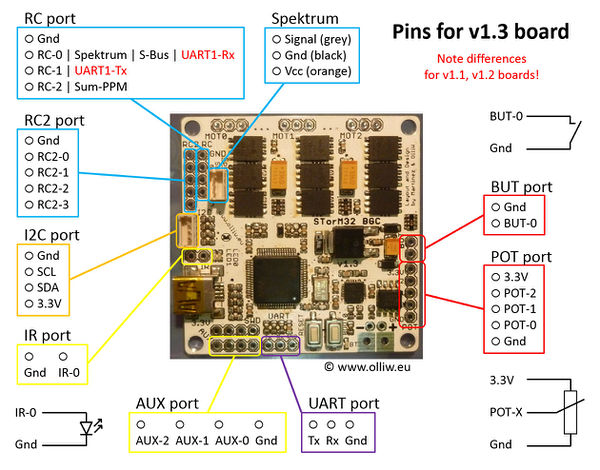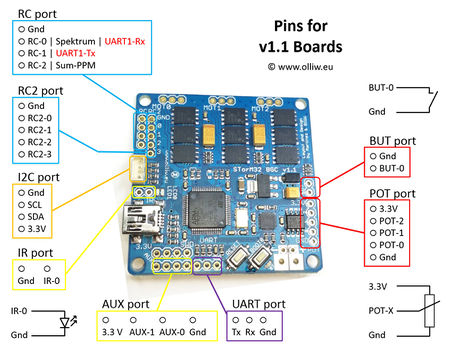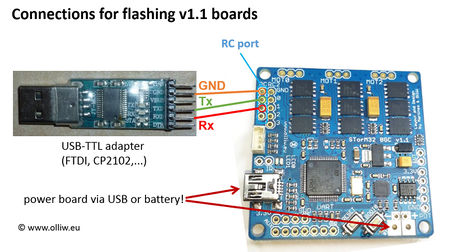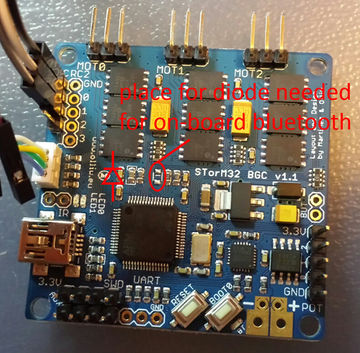Docu for witespy board(s): Difference between revisions
No edit summary |
|||
| (11 intermediate revisions by the same user not shown) | |||
| Line 1: | Line 1: | ||
This page provides documentation for the STorM32-BGC | This page provides documentation for the STorM32-BGC boards sold by [http://www.readytoflyquads.com/ Witespy - Ready To Fly Quads]. | ||
== Dos and Don'ts == | == Dos and Don'ts == | ||
Please read the tutorial's [[Dos and Don'ts]]. | |||
The board is shipped without firmware, it hence needs first to be flashed (for instructions see below). | |||
On the v1.1 board, the pins of the connector I2C#2 on the bottom side are in reverse order to those of connector I2C, which implies also reversed polarity. Pay attention to that when connecting a second IMU to the I2C#2 port. Fortunately, it is relatively easy to swap the pins on the connectors of the supplied IMU cables. | |||
== Shop Links == | |||
* v1.3 board: http://www.readytoflyquads.com/storm32-bgc-3-v1-3-axis-stm32-brushless-gimbal-controller | |||
== Shop | * v1.1 board: http://www.readytoflyquads.com/storm32-bgc-3-axis-stm32-brushless-gimbal-controller | ||
http:// | |||
== Board Configuration == | == Board Configuration == | ||
* board version: v1.1 | * board version: v1.1 or v1.3 | ||
* board color: blue | * board color: blue | ||
* motor drivers in DFN packages | * motor drivers: TC4452 in DFN packages | ||
* on-board MPU: yes | * on-board MPU: yes | ||
* on-board bluetooth module: no | * on-board bluetooth module: no | ||
| Line 29: | Line 28: | ||
Points to note: | Points to note: | ||
* the board comes without firmware | * the board comes without firmware | ||
* | * pre-installed bluetooth module is available as option | ||
== Specifications == | == Specifications == | ||
| Line 38: | Line 36: | ||
* board dimensions: 50 mm x 50 mm, 45 mm bolt to bolt, holes Ø3 mm | * board dimensions: 50 mm x 50 mm, 45 mm bolt to bolt, holes Ø3 mm | ||
== Pins and Connectors == | == The v1.3 Board == | ||
=== Pins and Connectors === | |||
[[File:Stom32-bgc-v130-ports-and-connections-01.jpg|600px]] | |||
=== Flashing Firmware === | |||
Follow the instructions for {{WARNING|'''v1.3 boards'''}} in the [[How to flash firmware]] manual. | |||
[[File:Stom32-bgc-v130-flashing-w-usbttladapter-connections-01.jpg|600px]] | |||
== The v1.1 Board == | |||
[[File:Stom32-bgc-v110-ports-and-connections-01.jpg| | === Pins and Connectors === | ||
[[File:Stom32-bgc-v110-ports-and-connections-01.jpg|450px]] | |||
''{{WARNING|'''WARNING:''' On v1.1 boards the pins of connector I2C#2 are in reverse order to those of connector I2C, which implies also reversed voltage polarity. Pay attention to that before connecting a second IMU to the I2C#2 port.}}'' | |||
Follow the instructions for {{WARNING|v1.1 boards}} in the [[How to flash firmware]] manual. | === Flashing Firmware === | ||
Follow the instructions for {{WARNING|'''v1.1 boards'''}} in the [[How to flash firmware]] manual. | |||
[[File:Stom32-bgc-v110-flashing-w-usbttladapter-connections-01.jpg| | [[File:Stom32-bgc-v110-flashing-w-usbttladapter-connections-01.jpg|450px]] | ||
== On-board Bluetooth == | == On-board Bluetooth == | ||
The witespy board can be equipped with a [[Bluetooth Module HC06|HC06 bluetooth module]] on the bottom side of the board. | The witespy board can be equipped with a [[Bluetooth Module HC06|HC06 bluetooth module]] on the bottom side of the board. | ||
For further info on the HC06 bluetooth module, and on its installation and configuration, see [[Bluetooth Module HC06]]. | |||
The witespy boards can optionally be purchased with a pre-installed bluetooth module. Please note that this however will be a HC05 module, and not a HC06 module. It comes pre-configfured and works fine, but cannot be configured via the GUI. | |||
=== Early Bird v1.1 Boards === | |||
On v1.1 boards of an early batch, a diode, which is needed for the on-board bluetooth module to work, was not populated. Its location is shown in the photo below. In principle any diode which fits on the pads can be used, but preferably a Shottky diode is choosen. The "original" type is a [http://www.nxp.com/documents/data_sheet/BAS40_1PSXXSB4X_SER.pdf 1PS76SB40]. A possibly simpler solution is to just short circuit the two pads by e.g. soldering a piece of wire across them. However, the communication via the UART port wouldn't work then anymore. | |||
{{COMMENT|When you don't need or use the UART port, you can simply jumper across the diode pads permanently with a piece of wire.}} | {{COMMENT|When you don't need or use the UART port, you can simply jumper across the diode pads permanently with a piece of wire.}} | ||
[[File:Storm32bgc-v11-witespy-diode-location.jpg|360px]] | |||
[[File:Storm32bgc-v11-witespy-diode-location.jpg| | |||
Latest revision as of 15:59, 26 March 2015
This page provides documentation for the STorM32-BGC boards sold by Witespy - Ready To Fly Quads.
Dos and Don'ts
Please read the tutorial's Dos and Don'ts.
The board is shipped without firmware, it hence needs first to be flashed (for instructions see below).
On the v1.1 board, the pins of the connector I2C#2 on the bottom side are in reverse order to those of connector I2C, which implies also reversed polarity. Pay attention to that when connecting a second IMU to the I2C#2 port. Fortunately, it is relatively easy to swap the pins on the connectors of the supplied IMU cables.
Shop Links
- v1.3 board: http://www.readytoflyquads.com/storm32-bgc-3-v1-3-axis-stm32-brushless-gimbal-controller
- v1.1 board: http://www.readytoflyquads.com/storm32-bgc-3-axis-stm32-brushless-gimbal-controller
Board Configuration
- board version: v1.1 or v1.3
- board color: blue
- motor drivers: TC4452 in DFN packages
- on-board MPU: yes
- on-board bluetooth module: no
- I2C plug type: picoblade (1.25mm JST)
- I2C#2 plug type: picoblade (1.25mm JST)
- pin headers: no
Included accessories:
- MPU module
- cable with connectors for MPU module
Points to note:
- the board comes without firmware
- pre-installed bluetooth module is available as option
Specifications
- supply voltage: 6 - 18 V or 2 - 4S
- motor current: max. 1.5 A per motor
Comment: This is not yet fully exploited, motors with resistances of 12 Ohm or larger have been tested to be well handled at 4S (see here, here), motors with 10 Ohm may be handled with care (see here and here). - board dimensions: 50 mm x 50 mm, 45 mm bolt to bolt, holes Ø3 mm
The v1.3 Board
Pins and Connectors
Flashing Firmware
Follow the instructions for v1.3 boards in the How to flash firmware manual.
File:Stom32-bgc-v130-flashing-w-usbttladapter-connections-01.jpg
The v1.1 Board
Pins and Connectors
WARNING: On v1.1 boards the pins of connector I2C#2 are in reverse order to those of connector I2C, which implies also reversed voltage polarity. Pay attention to that before connecting a second IMU to the I2C#2 port.
Flashing Firmware
Follow the instructions for v1.1 boards in the How to flash firmware manual.
On-board Bluetooth
The witespy board can be equipped with a HC06 bluetooth module on the bottom side of the board.
For further info on the HC06 bluetooth module, and on its installation and configuration, see Bluetooth Module HC06.
The witespy boards can optionally be purchased with a pre-installed bluetooth module. Please note that this however will be a HC05 module, and not a HC06 module. It comes pre-configfured and works fine, but cannot be configured via the GUI.
Early Bird v1.1 Boards
On v1.1 boards of an early batch, a diode, which is needed for the on-board bluetooth module to work, was not populated. Its location is shown in the photo below. In principle any diode which fits on the pads can be used, but preferably a Shottky diode is choosen. The "original" type is a 1PS76SB40. A possibly simpler solution is to just short circuit the two pads by e.g. soldering a piece of wire across them. However, the communication via the UART port wouldn't work then anymore.
Comment: When you don't need or use the UART port, you can simply jumper across the diode pads permanently with a piece of wire.