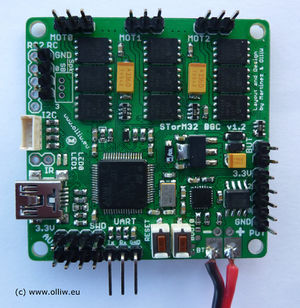STorM32 Boards: Difference between revisions
Jump to navigation
Jump to search
No edit summary |
No edit summary |
||
| Line 2: | Line 2: | ||
Comments: | |||
* The boards can in principle be populated with different microcontrollers, but below the "typical" configuration is mentioned. | |||
* To avoid confusion/missunderstandings please note: The hardware of the boards provide many features, which however are not all also also supported by the firmware currently. | |||
| Line 10: | Line 12: | ||
* MCU: STM32F103RC | * MCU: STM32F103RC | ||
* IR led | |||
* Futaba S-Bus | |||
* Spektrum Satellite | |||
* joystick for each axis | |||
* up to seven PWM/PPM inputs/outputs | |||
Revision as of 19:51, 20 February 2014
Currently, three different versions of STorM32-BGC boards are around.
Comments:
- The boards can in principle be populated with different microcontrollers, but below the "typical" configuration is mentioned.
- To avoid confusion/missunderstandings please note: The hardware of the boards provide many features, which however are not all also also supported by the firmware currently.
STorM32-BGC v1.2
- MCU: STM32F103RC
- IR led
- Futaba S-Bus
- Spektrum Satellite
- joystick for each axis
- up to seven PWM/PPM inputs/outputs
STorM32-BGC v1.1
- MCU: STM32F103RC
Comments:
- The order of pins on the I2C#2 port is reversed to that on the I2C#1 port; please consider this then connecting an MPU module to this port.
STorM32-BGC v0.17/v1.0
- MCU: STM32F103RB
Comments:
- The location of the pins needed to flash the firmware via an USB-TTL adapter is different here. Namely:
- RC-GND = GND -> connect it to GND on the usb-ttl adapter
- RC-1 = Uart1-Tx -> connect it to Rx on the usb-ttl adapter
- RC-2 = Uart1-Rx -> connect it to Tx on the usb-ttl adapter