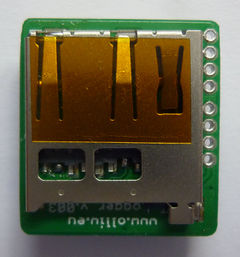NT Data Logging: Difference between revisions
No edit summary |
|||
| Line 27: | Line 27: | ||
== NTLoggerTool == | == NTLoggerTool == | ||
For analyzing the recorded data, the NTLoggerTool is available, providing tools such as FFT, and others. It also allows us to convert the data into other formats, most notably into .cfl files. The .cfl files are suitable for the program BlackboxExplorer for STorM32, which is a decendant of CleanFlight's | For analyzing the recorded data, the NTLoggerTool is available, providing tools such as FFT, and others. It also allows us to convert the data into other formats, most notably into .cfl files. The .cfl files are suitable for the program BlackboxExplorer for STorM32, which is a decendant of [https://github.com/cleanflight/blackbox-log-viewer CleanFlight's BlackboxExplorer]. The NTLoggerTool also allows us to record directly the data on the NT bus usiang a USB-TTL adapter, which enables many work-bench tests and procedures. | ||
The NTLoggerTool is steadily advancing with fast pace, and any manual would be quickly outdated. For a discussion it is best to join the STorM32 NT thread at rcgroups. | The NTLoggerTool is steadily advancing with fast pace, and any manual would be quickly outdated. For a discussion it is best to join the STorM32 NT thread at rcgroups. | ||
| Line 33: | Line 33: | ||
The NTLoggerTool is open source (GPL3). Anyone is highly welcome to contribute to it. | The NTLoggerTool is open source (GPL3). Anyone is highly welcome to contribute to it. | ||
== | == GUI Settings == | ||
The data logger "spies" on the STorM32's Tx line, is capable of recording all data transmitted from the STorM32 to the NT modules. However, which data is emitted by the STorM32 can be controlled by the parameter {{PARAMNAME|NT Logging}}, found in the {{GUI|Expert Tool}} window. | |||
= | {| class="wikitable" | ||
!{{PARAMNAME|NT Logging}} | |||
!basic | |||
!pid | |||
!accgyro | |||
!accgyro_raw | |||
|- | |||
| {{PARAMVALUE|off}} || - || - || - || - | |||
|- | |||
| {{PARAMVALUE|basic}} || x || - || - || - | |||
|- | |||
| {{PARAMVALUE|basic + pid}} || x || x || - || - | |||
|- | |||
| {{PARAMVALUE|basic + accgyro}} || x || - || x || - | |||
|- | |||
| {{PARAMVALUE|basic + accgyro_raw}} || x || - || - || x | |||
|- | |||
| {{PARAMVALUE|basic + pid + accgyro}} || x || x || x || - | |||
|- | |||
| {{PARAMVALUE|basic + pid + ag_raw}} || x || x || - || x | |||
|- | |||
| {{PARAMVALUE|full}} || x || x || x || x | |||
|} | |||
== Live Recording == | == Live Recording == | ||
It is also possible to "spy" on the STorM32's Tx line using a USB-TTL adapter, and record the data using the NTLoggerTool. | |||
The USB-TTL adapter must be capable of handling 2.000.000 bauds. Adapters with FTDI work out of the box. Adapters with CP2102 may be configured to do so. | |||
The USB-TTL adapter is then connected to the NT bus as follows: | |||
USB-TTL adapter GND -> STorM32 GND | |||
USB-TTL adapter Rx -> STorM32 Tx | |||
The USB-TTL adapter's Tx line '''''must not''''' be connected the STorM32's Rx line, i.e., should be left floating. | |||
== Logged Data == | |||
Revision as of 11:28, 29 March 2016
A data logger can be connected to the NT bus, which allows us to record on a micro SD card a substantial amount of data for each cycle of the controller loop. It thus records the data with the maximal possible time resolution. Furthermore, the logger is quite small and can be easily mounted on-board. As a result one can get highly accurate and informative data taken in the real flight condition. This hopefully will allow use to better diagnose any troubles, such as jello or micro vibrations in the video, and find solutions to resolve them.
The data logger option also suggests many other applications. For instance, it can be used to dynamically balance the motors and propellers.
NT Logger Module
The NT logger module is connected to the NT bus, as any other NT module.
The micro SD card must be formatted with FAT32. The firmware author uses the Windows tool. Using the SD Association formatting tool didn't yielded any noticeable advantage.
The micro SD card should be of very high speed. Unfortunately, not any card works equally well. Little experience is available so far:
| micro SD card | experience | reported by |
|---|---|---|
| SanDisk Extreme SDHC 16GB UHS-I Class 10 U3 | very good, data loss just every once in a while | OlliW |
| Kingston 8GB HC class 4 | don't work | OlliW |
| Kingston 32GB HC class 4 | don't work | OlliW |
NTLoggerTool
For analyzing the recorded data, the NTLoggerTool is available, providing tools such as FFT, and others. It also allows us to convert the data into other formats, most notably into .cfl files. The .cfl files are suitable for the program BlackboxExplorer for STorM32, which is a decendant of CleanFlight's BlackboxExplorer. The NTLoggerTool also allows us to record directly the data on the NT bus usiang a USB-TTL adapter, which enables many work-bench tests and procedures.
The NTLoggerTool is steadily advancing with fast pace, and any manual would be quickly outdated. For a discussion it is best to join the STorM32 NT thread at rcgroups.
The NTLoggerTool is open source (GPL3). Anyone is highly welcome to contribute to it.
GUI Settings
The data logger "spies" on the STorM32's Tx line, is capable of recording all data transmitted from the STorM32 to the NT modules. However, which data is emitted by the STorM32 can be controlled by the parameter NT Logging, found in the [GUI:Expert Tool] window.
| NT Logging | basic | pid | accgyro | accgyro_raw |
|---|---|---|---|---|
| “off” | - | - | - | - |
| “basic” | x | - | - | - |
| “basic + pid” | x | x | - | - |
| “basic + accgyro” | x | - | x | - |
| “basic + accgyro_raw” | x | - | - | x |
| “basic + pid + accgyro” | x | x | x | - |
| “basic + pid + ag_raw” | x | x | - | x |
| “full” | x | x | x | x |
Live Recording
It is also possible to "spy" on the STorM32's Tx line using a USB-TTL adapter, and record the data using the NTLoggerTool.
The USB-TTL adapter must be capable of handling 2.000.000 bauds. Adapters with FTDI work out of the box. Adapters with CP2102 may be configured to do so.
The USB-TTL adapter is then connected to the NT bus as follows:
USB-TTL adapter GND -> STorM32 GND USB-TTL adapter Rx -> STorM32 Tx
The USB-TTL adapter's Tx line must not be connected the STorM32's Rx line, i.e., should be left floating.