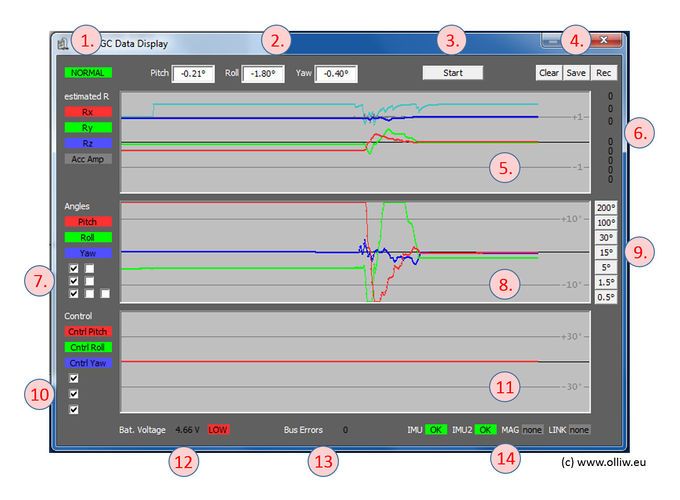Using the DataDisplay: Difference between revisions
Jump to navigation
Jump to search
No edit summary |
No edit summary |
||
| Line 2: | Line 2: | ||
:[[File:Storm32-gui-datadisplay-01.jpg|680px]] | :[[File:Storm32-gui-datadisplay-01.jpg|680px]] | ||
'''1. State Field''': This field shows the current state of the controller. The possible states are described in [[Getting_Started#First_Startup|Getting Started: First Startup]]. | |||
'''2. Camera Angles''': These fields show the current camera angles, as measured by Imu1, in units of degree. | |||
'''3. Start/Stop''': With this button the recording of the data is started and stopped. | |||
'''4. Control Buttons''': | |||
:{{GUIFIELD|Clear}}: Clears the internal data buffer and resets the DataDisplay. | |||
:{{GUIFIELD|Save}}: Allows to store the data which is in the data buffer into a file. | |||
:{{GUIFIELD|Rec}}: Activates the live-recording feature. On the first press, a dialog is opened which allows to select a data file name. Hence forth, all data which is recorded by the DataDisplay are immediately stored into the specified data file. The data is stored into the file for as long as the live-recording feature is activated. It is deactivated by pressing this button again. | |||
'''5. Gravity Vector Plot''': This plot displays the estimated gravity vector. | |||
'''6. Input Values''': | |||
'''7. Angle Selector''': | |||
'''8. Angle Plot''': | |||
'''9. Zoom Buttons''': | |||
'''10. Control Output Selector''': | |||
'''11. Control Output Plot''': | |||
'''12. Battery Status''': | |||
'''13. Bus Error Status''': | |||
'''14. Sensor Status''': | |||
Revision as of 12:58, 15 July 2016
One of the main tools of the GUI for tuning the gimbal and trouble shooting is the [GUI:DataDisplay], which is described in this article.
1. State Field: This field shows the current state of the controller. The possible states are described in Getting Started: First Startup.
2. Camera Angles: These fields show the current camera angles, as measured by Imu1, in units of degree.
3. Start/Stop: With this button the recording of the data is started and stopped.
4. Control Buttons:
- [Clear]: Clears the internal data buffer and resets the DataDisplay.
- [Save]: Allows to store the data which is in the data buffer into a file.
- [Rec]: Activates the live-recording feature. On the first press, a dialog is opened which allows to select a data file name. Hence forth, all data which is recorded by the DataDisplay are immediately stored into the specified data file. The data is stored into the file for as long as the live-recording feature is activated. It is deactivated by pressing this button again.
5. Gravity Vector Plot: This plot displays the estimated gravity vector.
6. Input Values:
7. Angle Selector:
8. Angle Plot:
9. Zoom Buttons:
10. Control Output Selector:
11. Control Output Plot:
12. Battery Status:
13. Bus Error Status:
14. Sensor Status: